I have decided to dedicate a post on the layout of this website. If someone looking for a Jekyll template wants to use my website, they can follow the instructions here on how to personalize their website. I will be outlining the features I worked on and how you can make a few simple changes to personalize them as your own.
First thing is first: fork my template
If you do not have Jekyll or have not yet forked my repository, I recommend that you see my post regarding how to get started here.
My Jekyll Template

I use the solarized light color scheme. This helps keep the website clear, legible, and easy on the eyes. This website won’t hurt your eyes when you open it up in a dark room at night.

CSS effects are added to posts to make them seem as a raised page.
Side info

The side info contains a picture of you, a description of you or your website, and links to contact info/Résumé.
To modify this, you need to modify _config.yml.
This is located here:
/_config.yml
Here are some of its contents:
1
2
3
4
5
6
7
8
9
10
11
12
13
14
15
16
17
18
19
20
21
22
23
24
title: Kumarcode
description: A stylish blog on my code
url1: http://www.kumarcode.com
disqus_shortname: kumarcode
owner:
name: Nikhil Kumar
avatar: bio-photo.jpg
bio: "A stylish blog on my code"
email: nikhilkumar516@gmail.com
twitter:
facebook:
github: nikhil
stackoverflow:
linkedin:
instagram:
lastfm:
tumblr:
pinterest:
foursquare:
steam:
dribbble:
google_plus: /u/0/104266827599169158890/posts
The bio-photo.jpg is the picture that would be used to display a picture of
you. The image should be located here:
/images/bio-photo.jpg
The info specified above, gets turned into html here:
/_includes/_author-bio.html
The code that creates the Résumé button is here.
1
2
3
4
5
6
7
8
<a href="/resume.pdf" download="resume.pdf" class="author-social" target="_blank">
<i class="fa fa-download fa-fw">
</i>
<span class = "socialelm">
<font color="#d34836">
G</font>et Résumé
</span>
</a>
Your resume.pdf must be located here:
/resume.pdf
Git change log

On the bottom of the Side info, I have a section that reads the 8 latests
git commits I have made to my website. This lets visitors see when and what
changes I have made. I try to be as brief and as descriptive as possible when
making commit messages.
I use Githubs api to retrieve the commit messages. To personalize this you need
to modify _author-bio.html
1
2
3
4
5
6
7
8
9
10
11
12
13
14
15
16
17
18
19
$.get(
"https://api.github.com/repos/nikhil/nikhil.github.io/commits",
function(data){
var date;
var datepart;
var messagestr;
var html = '<br><span class = "changeitems">';
for(i=0;i < 8; i++)
{
messagestr = data[i].commit.message;
date = data[i].commit.committer.date;
datepart = date.split("T")[0];
html += '<font color = "#586e75">'+ datepart.substring(5)+'</font>'+' '+messagestr+ '<br>';
}
html += '</span>';
$('.changelog').append(html);
$('.changelog').removeClass('changelog');
}
)
Change the url so that it has your username instead of nikhil and it should
work for your repo.
Navigation bar

I created a navigation bar that is neat, colorful and legible. You can modify
the links in _config.yml.
1
2
3
4
5
6
7
8
9
10
11
12
13
14
15
16
17
18
19
20
21
22
23
24
25
links:
- title: About
url: /about/
icon: fa fa-user
count: 1
- title: Posts
url: /posts/
icon: fa fa-inbox
count: 2
- title: Gardening
url: /gardening/
icon: fa fa-leaf
count: 3
- title: Arch Linux
url: /arch/
icon: icon-arch
count: 4
- title: music
url: /music/
icon: fa fa-music
count: 5
- title: projects
url: /projects/
icon: fa fa-flask
count: 6
Icons
As you can see, I have several icon sets in this template.
- Font Awsome
- Font Mfizz
- IconicIcons
IconicIcons is my custom font. I created it to display:
| Arch icon | |
| i3 icon | |
| Chrome | |
| Firefox |
Cool Code Blocks

I have developed cool code blocks that will give your code a black background.
If you want to use this, you need to write the type of code that is being
shown and its count: first code block =0, second code block =1,…etc.
1
2
3
4
5
6
7
8
9
10
11
12
13
14
15
16
17
18
19
20
21
22
23
24
---
layout: post
title: Developing Random Math Art
comments: true
code:
- type: html
count: 0
- type: javascript
count: 1
- type: javascript
count: 2
- type: javascript
count: 3
- type: javascript
count: 4
- type: html
count: 5
---
The types supported:
| Bash | |
| [any name](File) | |
| Python | |
| Packages | |
| C | |
| Html | |
| Java | |
| Javascript | |
| Nodejs | |
| Perl | |
| Php | |
| Ruby | |
| Css |
If you specify a type file, you can add any name you want. Here is an example
to have a header that says C3d File:
1
2
3
4
code:
- type: file
file: C3d File
count: 0
Footer
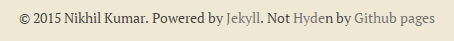
If you do not like the pun, or if your name is not Nikhil Kumar you can modify
the text in _footer.html here:
/_includes/_footer.html
Side Math Art

I have written a program in javascript that randomly generates Math art on the
right side of the website. You can modify this in _side-sine.html here:
/_includes/_side-sine.html
Loading animation
Here is the animation:
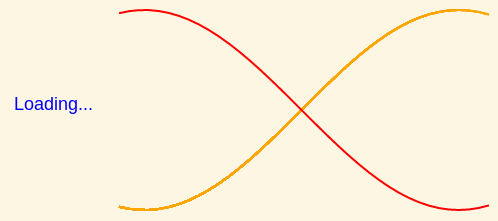
The loading animation runs when it is loading the image. I have created the
.gif myself.
It is located here:
/images/loading.gif
Here is an example on how to use the loading animation for an image:
1
2
3
4
5
6
7
8
9
<img class="lazy" data-src="/images/gardening/asiaticlily.JPG" src="/images/loading.gif" />
<script>
$(document).ready(function() {
$(".lazy").unveil();
});
</script>
Linked pages
You can modify how your linked pages (the pages linked to the navigation bar)
look with markdown files.
Here is how the posts page looks like:

This page is created by posts.md located in:
/_includes/posts.md
1
2
3
4
5
6
7
8
9
10
11
---
layout: post-index
permalink: /posts/
title: All Posts
tagline: A List of Posts
tags: [blog]
image:
feature: FoxGloves.jpg
credit: Fox gloves taken by me in my backyard.
---
The --- here are important and should not be omitted.
Music Page

I created a script that uses Last.fm to find and display info about your favorite albums. All you need to do is create a list of albums you like, and my script will fetch the artwork, date, and tags.
Here is how to list your albums under music::
1
2
3
4
5
6
7
8
9
10
11
12
13
14
15
16
17
18
19
20
21
22
---
layout: page
permalink: /music/
title: Music
tagline: Music
tags: [Music]
modified: 6-28-2014
comments: true
image:
feature: diantis.jpg
credit: Diantis taken by me in my backyard.
music:
- name: A Change of Seasons
by: Dream Theater
- name: Brave New World
by: Iron Maiden
- name: IV
by: Led Zeppelin
---
Project Page

I have created a project template that will create a project page for you, given the info you provide.
Here is how to list your projects under programs::
1
2
3
4
5
6
7
8
9
10
11
12
13
14
15
16
17
18
19
20
21
22
23
24
25
26
27
28
29
30
31
32
33
34
35
36
37
---
layout: page
permalink: /projects/
title: Projects
tagline:
tags: [projects]
modified: 9-19-2014
comments: true
image:
feature: rabbit.jpg
credit: A Rabbit from my backyard.
programs:
- name: PostalPortraits
url: https://github.com/Erin-Corrado/PostalPortraits
description: Analyzes the content of a conversation thread on a users email and then transfers those changes through image modifations using the Pillow image manipulation tool.
images:
- image: huskybefore.jpg
- image: huskyafter.jpg
location: Rutgers Hackathon Spring 2014
tags:
- name: Python
- name: Context.io
- name: Pillow
- name: Email
prize: Won the Context.io award
- name: SwitchBeat
url: http://kumarcode.com/switchbeat.html
description: Dynamically Mashups any two songs
images:
- image: SwitchBeat.png
location: Independent
tags:
- name: Javascript
- name: Mashups
- name: EchoNest
---
This has multiple image support. You can list as amny images as you want. You
can also use prize to indicate if a program won a competition.
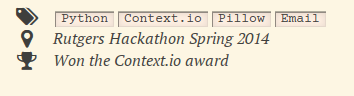
Please let me know if you have any questions.
